Tool-X is a powerful collection of hacking tools that can be installed and utilized on the Termux platform. Termux is an Android terminal emulator that provides a command-line interface for users to execute various commands and run Linux packages.
By installing Tool-X on Termux, users gain access to a vast array of hacking tools and utilities, enabling them to perform various security assessments, penetration testing, and ethical hacking activities.
This article will explore the step-by-step process of installing Tool-X on Termux, along with tips, considerations, and troubleshooting advice to ensure a smooth and effective hacking experience.
Termux has plenty of hacking tools that both beginners and expert users can use. Let us enumerate some of them here before continuing this post.
- CamPhish – Grab Cam Shots From a Target’s Phone Front Camera
- haxordBd Facebook cloning command on termux
- How to spam your friend using Beast_bomber
- Shark termux tool to hack social media accounts
- Zphisher new version on termux
What is Tool-X?

Tool-X is an impressive collection of hacking tools that can be installed on your Android device. With Tool-X, users can easily access a wide range of powerful tools for various hacking and penetration testing purposes.
It also provides a convenient way to have all your favourite hacking tools at your fingertips. And making it a must-have for any aspiring hacker or cybersecurity enthusiast.
It is a hacking tool that can be installed on Termux, Kali Linux, and other Linux distributions. Tool-X was developed for Termux and Linux-based systems. This tool was developed by Rajkumar Dusad.
This is not only a tool, but it is a set of hacking tools, when you install it you can install almost 73+ hacking tools easily on termux. Now, tool-x is available for Ubuntu and Debian.
If you are not sure which Linux distribution to use, you can check this guide, the 6 Best Linux distributions for Hacking & penetration testing.
Who can install Tool-X?
As we have said, tool-x is available for Termux and Linux users. This means anyone with termux installed on his Android device and any Linux user can install tool-x without any problem.
- Android (using the Termux App), Linux (Debian Based Systems) and Unix
If you are among those who want to install Tool-X, make sure you have an Android device or a PC with any Linux distribution. For termux users, must have termux installed on their devices, or they can read this article How To Hack With Your Smartphone Using Termux App.
You may like also to know what are the differences between Termux and Linux
How to install Tool-X?
After installing Termux, launch the app, and you’ll be greeted with a command-line interface. Termux provides a familiar Linux environment, allowing you to execute commands, install packages, and interact with the system.
Before we can install Tool-X, it’s recommended to update and upgrade your Termux repository to ensure you have the latest software packages.
To update and upgrade your Termux installation, enter the following command in the Termux terminal:
pkg update && upgradeThis will fetch the latest package information and upgrade outdated packages on your system, ensuring optimal performance and compatibility.
To get tool-x from GitHub it requires installing git. Open your termux terminal and type the following commands.
pkg install gitNow that your Termux installation is up-to-date, and you have git, it’s time to clone the Tool-X repository. Enter the following command in the Termux terminal:
git clone https://github.com/rajkumardusad/Tool-X.gitThis will download the Tool-X repository to your device, allowing you to access all the tools and scripts it offers.
Once the repository is cloned, Then, you can navigate to the folder we got from GitHub to install tool-x by using the command:
cd Tool-XInside the Tool-X directory, you’ll find an installation script named `Install`. Then, you can change the permission of the tool-x script by using the command:
chmod +x install⚡ If you don’t understand why we are using these Linux commands, you can read this article basic Linux Commands for Beginners to advanced
Then, the last step is to install tool-x by running the installer script using the command:
sh intall
./installThis will initiate the installation process and install Tool-X on your Termux. Follow the on-screen instructions to complete the installation.
How to use Tool-X?
Finally, we have answered the question, Who can install and how to install Tool-X. Let us then see how to use it.
In addition, to use Tool-X we have to navigate through the app using numbers. Also, Tool-X gives us 5 options that we can choose from.
To open Tool-X type Tool-x or Tool-x on the termux terminal.
You may also like to know about the best professional Hacking tools on Termux for Ethical Hackers
The first option is to type 1 and then enter to show all Tool-X tools. It’s almost 370
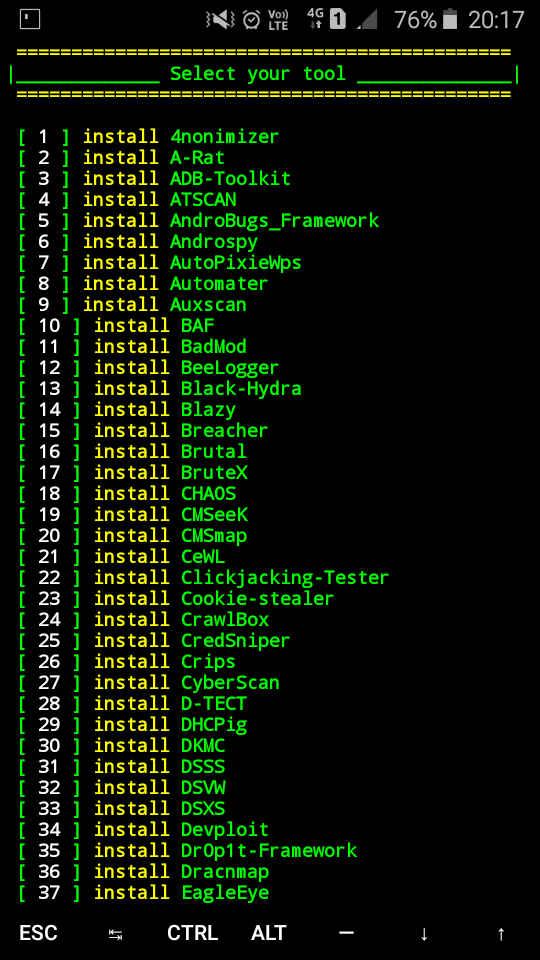
If you want to show the tool’s category, type 2.
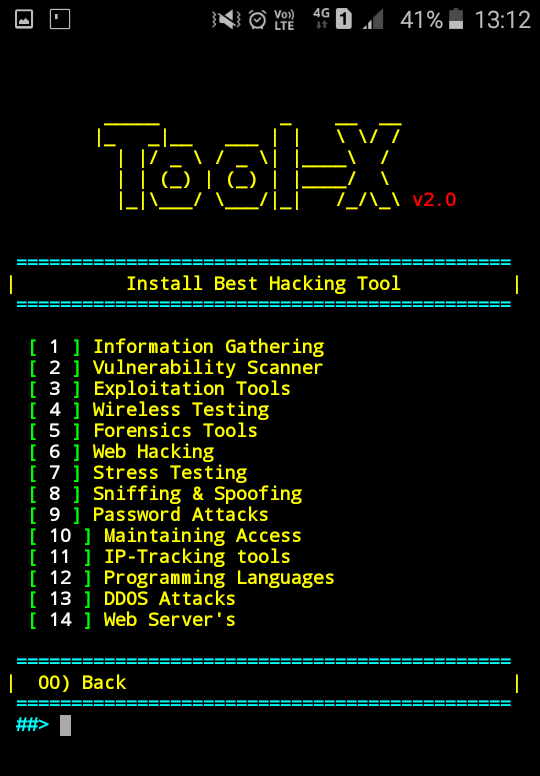
List of all tools that you can find in Tool-X
With Tool-X successfully installed, you now have access to all tool-x hacking tools and scripts. Tool-X includes a wide range of popular tools for information gathering, password cracking, Wi-Fi hacking, and social media hacking…
Take some time to explore the various tools available and familiarize yourself with their capabilities.
Airgeddon, Lazymux, Instahack, Routersploit, D-TECT, IP-Locator
closing words
Using Tool-X for hacking can be an exciting and powerful experience. By learning the commands, customizing configurations, and considering security, you can make the most out of this versatile tool.
Remember to always use hacking tools responsibly and within legal boundaries. In case of installation issues or troubleshooting needs. Also, don’t hesitate to seek support from the Tool-X community and other resources available online. Happy hacking!


Thanks genius club
You are welcome
More grateful to you geniusclub
Thankyou
Pingback: Best professional Hacking tools on Termux for Ethical Hacker
Pingback: Best android apps Termux learner in 2021 from play store
Pingback: Termux for Ethical hacking.Starting Guide
Pingback: How to install Onex best termux hacking tool - tgeniusclub
Pingback: Zphisher best termux hacking tool for phishing-tgeniusclub
I’ve tried this today on my oneplus – and gets error when trying to install any tools ? Error is:
[+] Sorry ??
[+] ‘IP-Locater’ is not installed.
And get that no matter what kind of tools I’m choosing. Oneplus7 Pro
Hello tool-x is obsolete you can use onex