Here’s a guide on how to install Onex, which is considered one of the best hacking tools for Termux.
Termux is a powerful terminal emulator for Android devices, offering a Linux environment where users can run various command-line utilities and tools.
It provides a unique platform for those interested in exploring the world of hacking and cybersecurity. One of the notable tools available on Termux is Onex, a comprehensive hacking tool that offers a wide range of functionalities to professionals and enthusiasts alike.
In this article, we will delve into the process of installing Onex on Termux and explore its capabilities, providing you with a valuable resource to enhance your hacking skills and knowledge.
What is Onex?
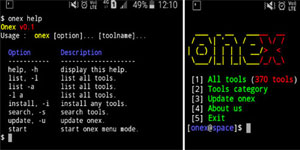
Onex, the best termux hacking tool library, is a comprehensive collection of hacking tools and resources that allows users to perform various tasks like reconnaissance, scanning, exploitation, and more.
It is designed to simplify the process of penetration testing and ethical hacking, making it a valuable asset for both beginners and experienced hackers.
Onex manages more than 370 hacking tools that can be installed with a single click, it has the same parameters as Tool-X.
Who can install Onex?
Before installing Onex, make sure you have a stable internet connection and sufficient storage space on your device. Additionally, ensure that you have already installed Termux.
It offers a wide range of hacking tools and functionalities, including but not limited to reconnaissance, scanning, vulnerability assessment, password cracking, wireless attacks, exploitation, and maintaining access.
It provides a comprehensive environment for conducting ethical hacking activities and allows users to easily navigate through different tools without the hassle of manual installation and configuration.
Do you want to know what the difference is between Termux and Linux? Here is the complete guide for that question.
To install termux, you must have an Android phone or a PC running Linux distribution.
- Android: (you should have to install Termux App.)
- Linux: (Linux Based Systems)
Benefits of using Onex for hacking
Using Onex simplifies the hacking process by providing a centralized repository of pre-installed tools. This eliminates the need for users to search, download, and install each tool individually.
Onex also ensures that the tools are up-to-date, reducing the risk of compatibility issues. It offers a user-friendly interface and seamless integration with Termux, making it accessible to both beginners and advanced users.
How to install the Onex hacking tool?
Then, as you already know what is Onex, and who can install it, let us see the installation process. Now, open Termux and run the following commands.
pkg update && and upgradeThe following command helps you to update and upgrade Termux packages. The next process is the installation of git by running the command:
pkg install gitThen, by running the command git clone, we will get Onex from GitHub.
git clone https://github.com/rajkumardusad/onex.gitNow, after the process is finished, we can then continue the installation process, but before doing so we have to navigate into the onex folder using the command:
cd onexThen, we can install the script by running the command:
chmod +x install
./onex/installThe installation process may take a few minutes, depending on your internet speed. Once it is completed, you can launch Onex by running the command `onex`.
Now you’re all set to explore the world of hacking using Onex on Termux. Remember to always use these tools responsibly and ethically, and never engage in any illegal activities. Happy hacking!
Available hacking tools
Onex boasts an impressive array of hacking tools that cover everything from network scanning to password cracking.
Some of the notable tools include Nmap, Metasploit, Hydra, and Wireshark for capturing and analyzing network traffic. And that’s just the tip of the iceberg!
Each hacking tool within Onex has a specific purpose and unique set of features. Understanding how and when to use these tools is crucial to maximize their potential.
How to use onex?
Now, you may say I know what is onex and how to install it. But the question is, do you know how to use it? Let us answer this question.
Onex is simple and easy to use, it’s available in both command line and manual mode.
You might like also to know about Zphisher best termux hacking tool for phishing
- Command Line Mode (CLI Mode)
If you need to know more about commands, use the command onex -h or onex help.
Here are some useful commands:
- onex install [tool name]: This command helps you install any onex tool.
- onex search [tool name]: Also, this command helps to search any available tool.
- use onex list: to list all tools available. You can use also, onex -l -a list.
- NB: for more commands don’t hesitate to use onex -h.
- Menu mode
The first mode we have discussed is called “Command Line Mode” Now, let’s move on to the second method which is “Menu Mode” When you open Onex, you see the first page, which is the menu.
To navigate through the menu, use a number to choose your preference.
- (1): Used to see all available tools.
- (2): Also, use 2 to show the tools category.
- (3): Used if you want to update onex.
- (4): If you want to know more about the developer.
- (5): to exit the tool.
Warning and conclusion
In conclusion, Onex is a powerful hacking tool that comes with useful hacking tools. By exploring its features, configuring it for optimal performance, and following best practices, you can boost your hacking skills while maintaining a responsible approach.
So, grab your virtual hacker hat and get ready to dive into the world of hacking with Onex and Termux!
You may also like Maskphisher termux hacking tool to hide phishing link under trusted URL


Good
Hello
Pingback: Best professional Hacking tools on Termux for Ethical Hacker
Pingback: Instahack best Termux Instagram hacking tool - tgeniusclub
Pingback: Zphisher best termux hacking tool for phishing-tgeniusclub
Pingback: Maskphish best termux tool to hide phishing link-Tgeniusclub
Pingback: hack android with infect termux hacking tool - Tgeniusclub
Pingback: AnonPhisher Termux Social Media Hacking Tool - Tgeniusclub