Welcome readers to this article on how to install D-TECT in Termux. I’m sure you are reading this article because you want to know about d-tect one of the best termux tools
And I guess you heard about the d-tect tool from your friends or somewhere else. The good news is that today you are going to learn more about it.
If you are a Termux user, I’m sure you will like this tool, and if not, just keep reading and I will introduce you to some articles which can help you start with termux.
The tool we are going to discuss was designed for penetration testers and also for security researchers to make their jobs easier.
Before we continue with our topic. If some of you don’t know what a penetration tester is. But don’t worry, we have an article that can help you get into the penetration testing field if you are curious.
Let me also present to you our previous article, which was Blackeye best termux complete phishing tool.
What is penetration testing?
Penetration testing is a type of security testing that is used to test the security of an application. It is conducted to find a security risk that might be present in a system.
When a system is not secure, then it’s easy for an attacker to get into it. Security is normally an accidental error that occurs while developing a system.
Penetration testers are ethical hackers. Penetration testers are hired by network system owners and web-based application providers to examine vulnerabilities that hackers with bad intentions might be able to exploit to collect secure data and intelligence.
What is D-TECT?

D-TECT is an All-In-One Tool for Penetration Testing. This is specially programmed for penetration testers and security researchers to make their job easier, instead of launching different tools for performing different tasks.
D-TECT features
This tool provides multiple features. There are also, detection features that gather target information and find different flaws in it.
- Subdomain Scanning
By using D-TECT you have the option to scan a subdomain of any domain name. It helps you scan the domain name to know how many subdomains a domain has so that you know how to map your attack.
- Port Scanning
It has also a port scanner option that helps you to scan the network and know how many ports are open for communication
- WordPress Scanning
Because WordPress is popular to build websites, D−TECT comes with WordPress scanner functionality to help you to scan the vulnerabilities of any WordPress site.
- SQL Injection vulnerability scanning
This functionality helps you to scan any SQL database vulnerability.
Also, for more features, here is a list of them.
- Username Enumeration
- WordPress Backup Grabbing
- Sensitive File Detection
- Same-Site Scripting Scanning
- ClickJacking Detection
- Powerful XSS vulnerability scanning
- User-Friendly UI
D-TECT Installation process
Now, I assume that you have Termux on your Android device. We can then proceed with the installation.
For the first step, we are going to update and upgrade termux packages using the command:
pkg update && upgrade -yThen, after updating and upgrading, we move to the second step, which is to install Python. Just do it only if you have not yet installed Python; otherwise, you can go to the next step.
pkg install python -y
pkg install python2 -y Next, we are going to install git for those who don’t have it. If you have git installed on your Termux, just go to the next step.
pkg install git -yNow, we are going to use the command git in order to get D-TECT from GitHub. If you don’t have git installed, you won’t be able to get the tool.
git clone https://github.com/HackTeachz/D-TECTThen, once we have cloned the tool folder in our Termux, we have to navigate to the D-TECT folder in order to install it.
cd D-TECT
Then, we use the command for installation
chmod 777*
pip2 install requestsWell done, we have seen all the procedures to get and install D-TECT tool on termux. If you can’t install it, you can retry again, otherwise comment down your issue so that we help you to solve your problem.
-
Pourquoi apprendre le blogging en Afrique peut changer ta vie

Le continent africain regorge de jeunes ambitieux, talentueux et créatifs. Pourtant, les opportunités économiques restent limitées pour beaucoup. De nombreux […]
-
VisualMind AI : L’outil ultime pour booster l’apprentissage
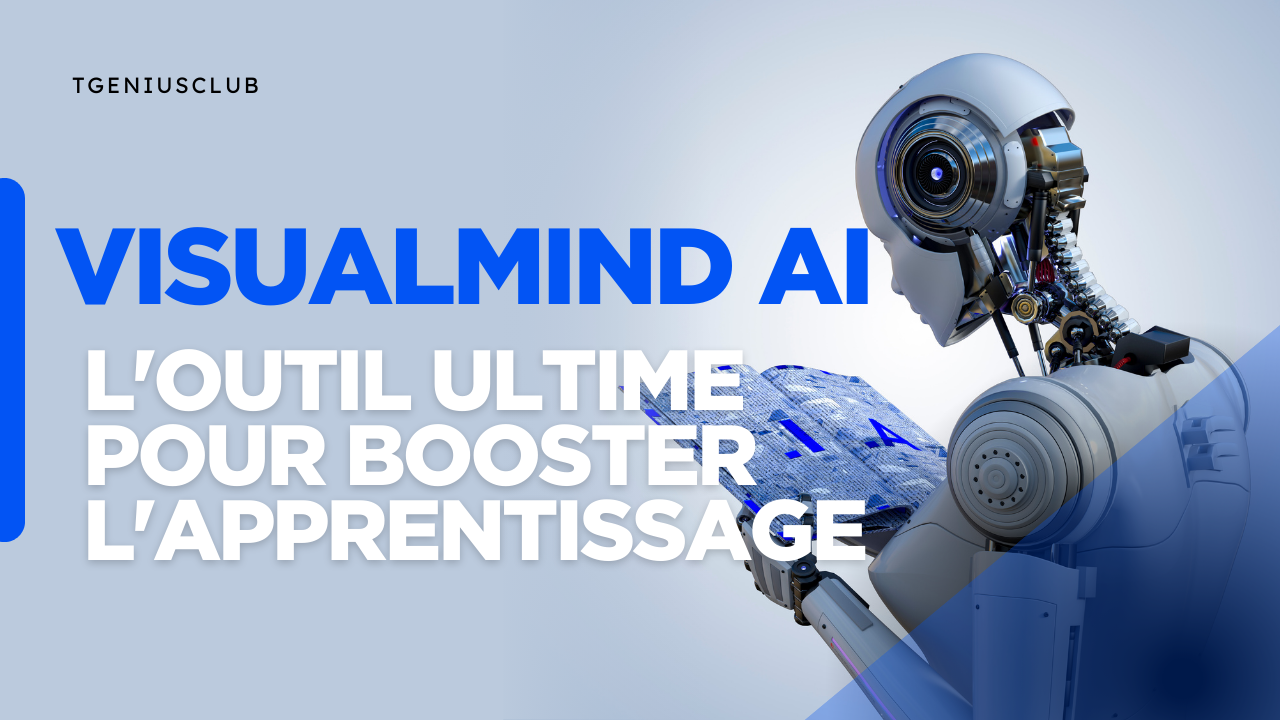
VisualMind AI est une plateforme innovante basée sur l’intelligence artificielle, conçue pour faciliter l’apprentissage et améliorer la productivité.
Warning
We are not responsible for any damage done using this article. This article should only be used for educational purposes and for penetration testing. We wish you good like


Pingback: Nexphisher best termux tool for phishing - Tgeniusclub
Pingback: Track IP address in termux with the best tool - Tgeniusclub