Hello reader, welcome to this article. We are going to discuss how to install TigerShark in Termux. I’m sure that after you finish reading this article, you are going to decide either to install it or not but I hope you will.
As the title mentioned, you may ask yourself why penetration testing? I know it sounds heavy. But I will explain why. in our previous article, we discussed how to install Nexphisher on termux. Also, we have more than 10 articles on how you can install some special tools on termux.
Now, before we continue with our topic let us first have a look at some keywords. Also, if you are a beginner or new termux user, we have some articles which you can read for a better beginning, we care about you.
- How to hack with your smartphone using termux
- How to install kali Linux on termux
- Termux command to hide a phishing link under trusted URL
- Maskphish best Termux tool to hide phishing link
- Instahack best termux Instagram hacking tool
- How to install Onex best Termux hacking tool
- Zphisher best Termux hacking tool for phishing
- Best android apps Termux learner in 2021 from play store
- Differences between Termux from Linux
- Graphical Environment on termux
- Hack android device with infect termux hacking tool
Then, it might be your first time or not to hear the word termux. If you don’t know what is it exactly, don’t worry we will discuss it.
What is termux?
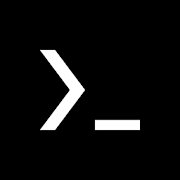
Termux is an Android terminal emulator and Linux environment application that works directly with no rooting or setup required. A minimal base system is installed automatically, additional packages are available using the package manager.
The terminal emulator is basically an application that launches the command line program by using system call execve, and redirecting standard input, output and error streams onto the display.
Most terminal applications available on Android OS work with a very limited set of utilities which are usually provided either by the operating system or other rooting tools such as Magisk.
What is penetration testing?
Penetration testing is a type of security testing that is used to test the security of an application. It is conducted to find a security risk that might be present in a system.
When a system is not secure, then it’s easy for an attacker to get into it. Security is normally an accidental error that occurs while developing a system.
Then, as now we know what is termux and penetration testing. let us continue with TigerShark.
What is TigerShark?
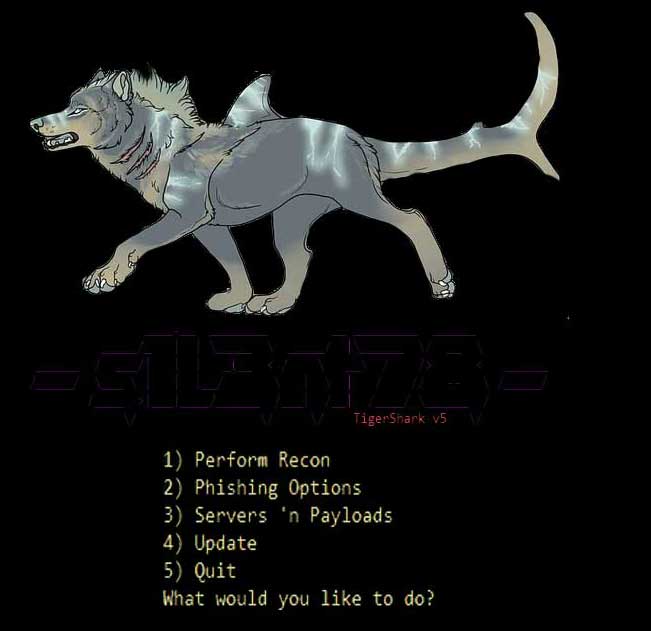
TigerShark is a tool that incorporates various different phishing tools, frameworks, domain gathering, and mail spammers to create a fully customizable phishing kit. Also, this kit allows the creation of small to large phishing campaigns.
Additional information about this tool. it was created by s1l3nt78. Also was developed using shell and python languages.
TigerShark installation process
Now, if you don’t have termux you can download it from the play store. Then, open your terminal and update and upgrade termux packages with the command:
apt update && upgradeThen, in the following step, we have to install git in order to clone TigerShark from Github. You can skip this step if you have git on your termux. Make sure you install git otherwise it won’t work.
apt install git -yNow, we have to clone TigerShark from Github in order to install it on termux.
git clone https://github.com/s1l3nt78/TigerShark.gitNow, as we have already clone TigerShark from Github we are going to navigate in Nexphisher folded in order to install it.
cd TigerShark
Then, we can now install nexphisher with the command.
bash install.sh or ./install.sh
Then, after all the steps you will have TigerShark on your terminal. you can then use it as you wish.
Warning
This article is only for educational purposes. If you use this tool for other purposes except for education we will not be responsible in such cases.


Pingback: How to get and install Adminhack V2 on termux - Tgeniusclub
Pingback: Easy hack termux tool to exploit android device - Tgeniusclub