If you are reading this article it’s because you want to have a general idea about Linux. This article Linux tutorial for beginners is not only for beginners, but it can be also for advanced.
Also, we will explain to you the different elements of Linux that you ought to know about before you go and delve into the Linux world. In the previous article, we discuss the difference between Termux from Linux, because most Termux users are confused about that.
Linux tutorial for beginners

Linux has many benefits. However, it also has numerous little aspects that can leave you perplexed. In this Linux tutorial, we will start from the basics of Linux and learn all the major Linux concepts you should know. Also, the good news is that if you are having already the kills on these points you can read Basic Linux commands for beginners to advanced
- What is Linux
- Historic of Linux
- Definition of Linux concepts
- GNU Linux
- Linux distributions
- Open-source
- Linux vs Windows
- Why use Linux?
- Servers vs Desktop
- Linux Commands
What is Linux?
The first thing that we need to talk about is that Linux is an operating system. For those who do not know what an operating system is. OS is the software layer that is between your hardware, and the software that allows you to get something productive done on a computer.
Linux is an operating system that acts as an intermediary as a bridge between the physical device and the instruction code of the program. The main thing that you just need to realize is that in the Linux world, the software that you will be running is a completely different type compared to the one of Microsoft Windows.
Historic of Linux – Linux tutorial for beginners
Linux did not begin as an Operating system, however. Linux was a kernel created by Linus Torvalds while he was a student at the University of Helsinki. The kernel is essential but in itself, it is useless. It can only function in the context of a complete operating system.
The Linux kernel was used in combination with the GNU operating system. It is important to understand what the Kernel is as this is the defining component of Linux, we are going to see it in concept definition.
And, so between 1991 and 1994, Linus Torvalds created Linux operating system by combining the GNU OS with the Linux kernel. Basically, Linus Torvalds wanted an operating system that is not only free but also something that he can customize.
The big thing with Linux is, because it has a “UX” suffix and because most of the commands that you use look a lot like UNIX commands, people think that Linux is a type of UNIX operating system. This is totally not the case. UNIX is its own type of operating system. Linux is its own type of operating system.
Definition of Linux concepts
When we talk about Linux there are plenty of concepts that you must know. Here we are going to discuss some of them.
What is kernel?
Now, this is the time you are going to know what kernel is. The kernel is a computer program at the core of a computer’s operating system that has complete control over everything in the system.
There are two major types of kernels competing in today’s market: Windows and Unix-like Kernels. The Linux kernel falls under the latter as does BSD, Mac OS, and Solaris. Kernels tend to fall under three categories;
- Micro kernel: A micro kernel only manages what it has to CPU, Memory and IPC or Inter-process communications.
- Monolithic kernel: like Linux are the opposite of Micro kernels
- Hybrid: The Windows kernel falls into Hybrid because it has the ability to pick and choose what to run in both user and super user mode.
Linux command Line Interface (LCLI)
The Linux command line is a text interface to your computer. Often referred to as the shell, terminal, it can give the appearance of being complex and confusing to use.
Operating system (OS)
Also, an operating system (OS) is the system software that manages computer hardware, software resources, and provides common services for computer programs.
Linux Graphical Interface (LGUI)
A Linux GUI application or a Linux graphical Interface is basically that part you can interact with using your mouse, touchpad, or touch screen. You also, have icons and other visual prompts that you can activate with your mouse pointer to access the functionalities.
Terminal User Interface (TUI)
TUI is also known as a Text-based User Interface. This is the most uncommon term of the three.
Open-Source – Linux tutorial for beginners
Open source software is software with source code that anyone can inspect, modify, and enhance.
GNU Linux
As mentioned below, the most important part of an operating system is the kernel. In a GNU Linux system, Linux is the kernel component.
Because the Linux kernel alone does not form a working operating system, it’s better to use the term GNU Linux to refer to systems that many people can refer to as Linux.
Linux Distributions

Major companies and educational institutions like Linux. And since Linux is Open source, they are able to see the source code. This gives the ability to developers to start creating their own versions. And today, you have Red Hat Linux, Ubuntu Linux, Google Android, Kali Linux, and many more. Making Linux source code available to the public facilitated the creation of something called distributions (distros).
Now when you want to decide which Linux distribution you want you use, you are going first to think about what you will be working with it. It is much important to know first your need before to choose which distribution you want to use before you install it on your pc. You can also look at our article 6 Best distribution of Linux mostly used by hackers.
Linux Distribution list.
- Red hat: The last official release of the non-split distribution was Red Hat Linux 9 in March 2003.
- CentOs: Community-supported Linux distribution designed as an Open-Source version of RHEL and well suited for servers
- Fedora: Community-supported Linux distribution sponsored by Red Hat.
- OpenSUSE: A community-developed Linux distribution, sponsored by SUSE.
- Mandriva: Open-source distribution (with exceptions), discontinued in 2011.
- Kali Linux: Developed by Offensive Security and designed for penetration testing.
- Parrot OS: A Linux distribution based on Debian used by penetration testers.
You may also like top 6 Best operating system linux for hacking and penetration testing
Open-source – Linux tutorial for beginners
Now that we have talked basically about the Historic of Linux, the next thing we have to talk about is Open source. Of course, at this point in time, you have probably heard of open-source software.
You are also probably under the wrong idea that open source software is free software. This is not the case. Open software is not free software. As I mentioned above open-source software is software with source code that anyone can inspect, modify, and enhance.
What is the difference between open source and other types of software?
Normal software
Some software has source code that only the developer or team who created it only can maintain and modify. Only the original authors of proprietary software can legally copy, inspect and modify that software.
And in order to use proprietary software, computer users must agree the terms of contract. The user must agree that he will not do anything with the software that the developer has not permitted. Microsoft Office is an example.
Open-source
Then, know that open source software is different. Its authors make its source code available to others who would like to view that code, copy it, learn from it, change or share it. LibreOffice is an example.
Linux vs Windows – Linux tutorial for beginners
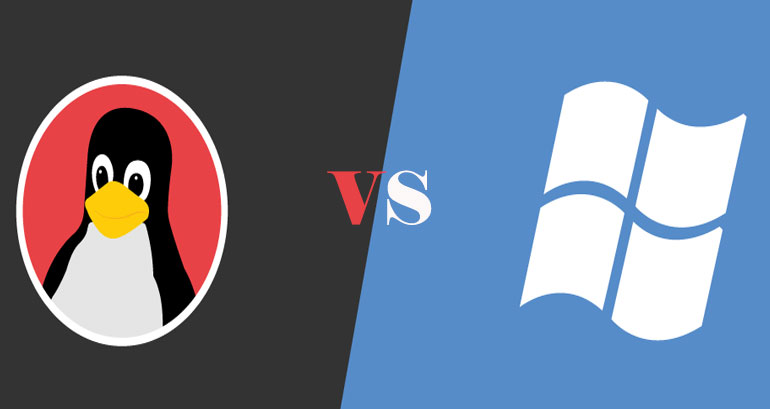
Now it’s time to see what the difference between windows and Linux is.
Windows is a group of several OS families and each of its versions GUI (graphical user interface) with a desktop that enables users to view folders and files in this OS. Below here is the picture which illustrates the comparison between Windows and Linux.
Why to use Linux?
The best assets of Linux when compared with other operating systems are its reliability, price, and the freedom it provides you. Now, it’s time for us to gain some knowledge about why you should use Linux OS.
- Support programing language
Almost all programming languages (Ruby, Perl, Java, C/C++, Python, etc.) are supported by Linux. It also offers many applications that are useful for programming.
- Open-source
You can add new features, delete things that you don’t like, and customize some features. You can customize it as you wish.
- Stability
Linux systems are very stable and they won’t freeze up like other systems.
- Security
Most viruses that attack an operating system are developed via the Active X software framework, and Linux doesn’t have this. The same principle applies to various other viruses like worms, Trojans, or spyware.
- Free
Also you can download most Linux distributions freely from the web. Additionally, the Linux distributions can be downloaded freely and installed legally on any number of computers and can be given freely to other people.
Server vs Desktop
Now in this part we are going to see the difference between server versions to Desktop version. There are generally two versions of Linux that everybody is going to provide. Whether you get Kali Linux, Ubuntu, Fedora or whatever distribution that may be they will normally have two versions of distribution.
One is going to be the server version while the other is going to be the desktop version. The main difference between the server versions and the desktop versions of any of these Linux operating systems is that, the server version is a stripped down version of Linux. Also, the sever version has no graphical user interface that mean you will deal only with the command line.
Different from the Desktop version, when you install it you’ll immediately be able to navigate the operating system using the graphical user interface, much like Microsoft Windows.
You may also like how to install windows subsystem for linux complete guide
Linux command
This is the part where we are going to see some basics Linux command. With Linux command line you can install applications, update, start services etc…
Then, know that everything that will be showing in this article will be on kali Linux. You are free to use any distribution of your choice, but remember that some command will not work on other distros consider to make some research about the command if doesn’t work on your distribution.
Sudo: basically it means “super user do”. In Linux you can’t login as Root, now to have access of what an admin can do you have to turn on a super user by using sudo command.
Man pages: it stands for manual pages. When you do not understand how a command works, the man page is where you look up information about command. $ Man ping.
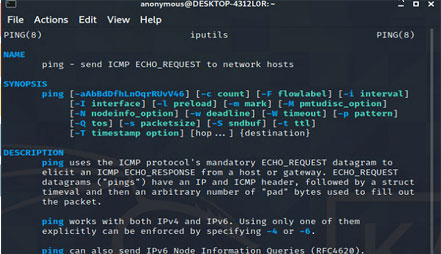
Tasksel: it means “Task select” you can use this command to install an additional part of Linux distribution. $ sudo tasksel
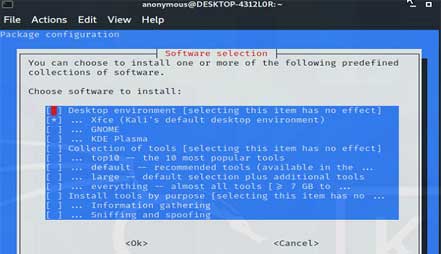
Apt-get: This is the command that you use in Linux to install a given program. You don’t need to have a cd driver or a set up. $ sudo apt-get install hydra.
Top: if you are coming from windows world, think of top as a basically your task manger. With this command you will see how much your memory is being used, how much of your CPU is being used, and then list all process currently running on your system. $ sudo top to kill a process just type K the id of precess. $ K1578.
Directory manager
Cd: It stand for “Change directory” if you want to go to a different directory or folder, you type cd name of location. $ cd Desktop
Ls: if you want to list all the files and folders within a particular directory in this case consider to use $ ls.
Conclusion
There you have it. That is all there the basics of Linux. Again what we have mentioned in this article the only reason this is intimidating and the only reason anybody is nervous about this is that they do not know what commands to run. Once you understand the commands that you need to run, it all becomes easy.


You have Kali lunix 20201?
Pingback: Basic Linux Commands for Beginners to Advanced - tgeniusclub
Pingback: How to install Onex best termux hacking tool - tgeniusclub
Pingback: How to become an Ethical Hacker - tgeniusclub
thanks for your explanation
you are welcome
Pingback: Best professional Hacking tools on Termux for Ethical Hacker
Pingback: Zphisher best termux hacking tool for phishing-Tgeniusclub
Pingback: AnonPhisher Termux Social Media Hacking Tool - Tgeniusclub
Pingback: Top best 5 Python GUI’s libraries for professional users - Tgeniusclub
Pingback: Exploit Wi-Fi vulnerabilities with Routersploit on termux and Linux - Tgeniusclub
Pingback: 6 Best Linux distribution for Hacking and Penetration Testing