Do you want to learn Termux? In this article, we are going to see how to start with Termux for ethical hacking.
Termux is a powerful Android app that you can use for ethical hacking. With the Termux app, you can install several apps for hacking, which you can even find on Kali Linux, such as Hydra, Nmap, and Sqlmap.
In the previous article, we discussed how to hack with your smartphone using Termux in that article we discussed why to use Termux and how to start, I recommend you to have a look at it if not yet done
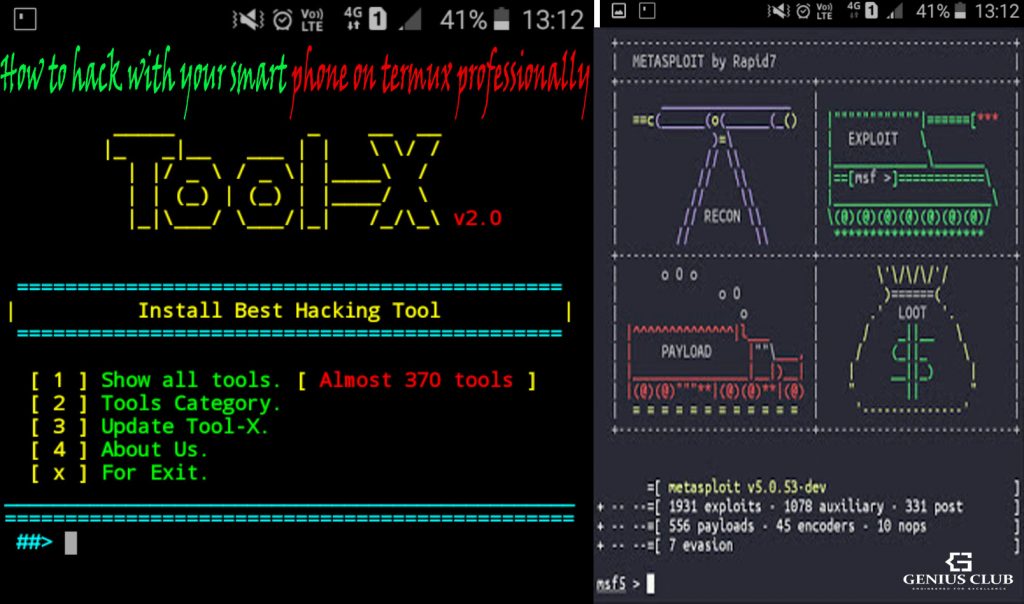
Accessing and managing files on Termux
Well, now let us see how we can manage and access files on Termux. There are three main types of storage on Termux.
- Internal storage: files in $HOME, available from inside Termux or when explicitly in a SAF-compatible file manager.
- Shared storage: general-purpose file storage available for all applications. You need to grant Termux storage access permission to use it.
- External storage: external SD cards or USB hard drives. Typically read-only, except the Termux private directory.
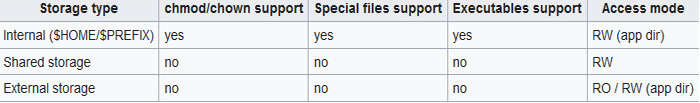
Full read-write access to external SD cards and USB drives is available only on rooted devices. For those who are curious why some applications can write on external storage without restriction: these applications use special APIs (Storage Access Framework) not available for command line applications.
Also, Shared storage, as well as external storage, is not suitable for installing software. Do not even try to move Termux directories like $HOME or $PREFIX onto this kind of storage.
Access shared and external storage
Then, to access shared and external accessible storage, you need to run termux-setup-storage. You will then be prompted to “Allow Termux access photos, media, and files on your device,” which you should allow.
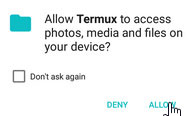
Also, if you have the Termux: API application and termux-API package installed, you can use the Android file picker to get any file from either shared or external storage by using a utilitytermux-storage-get.
you may like also how to install Tool-X on termux.
Access Termux from the file manager
You must know that also You can access the Termux home directory ($HOME) from the file manager using Storage Access Framework and are capable of accessing drives like USB or external SD-card in read-write mode.
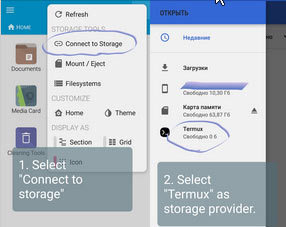
Text Editor
Now that we have seen how we can access and manage files on Termux, let us see the text editor on Termux. Also, in our previous article, we discussed the differences between termux from Linux, you can have a look at it if you are curious.
Now, probably, a text editor is a system or program that allows a user to edit text. Also, it is a type of program used for editing plain text files. Here is a list of some text editors on Termux.
- Nano: is a small and friendly editor. It copies the look and feel of Pico, but is free software, and implements several features that Pico lacks, such as opening multiple files, scrolling per line, undo/redo, syntax coloring, line numbering, and soft-wrapping overlong lines. You can install it using
pkg install nano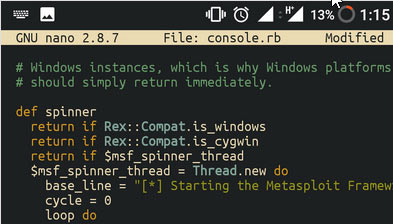
- Vim: Vim is a highly configurable text editor built to make creating and changing any kind of text very efficient. It is included as “vi” with most UNIX systems and with Apple OS X. Also, you can visit the vim Homepage: https://www.vim.org/
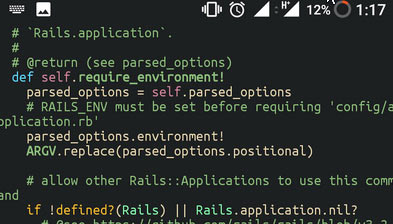
Also, for further information, you can visit https://wiki.termux.com/wiki/Text_Editors
Networking on Termux
Now let’s discuss a little about networking on termux. Networking is the exchange of information and ideas among people with a common profession or special interest, usually in an informal social setting.
Also, Networking often begins with a single point of common ground.
Ifconfigifconfig is used to check everything related to your IP address. Also, the command “ping” helps to check any website’s IP address. Example: ping “name_of_web_site”, ping www.google.com
Also, Termux gives the possibility of accessing the internet using w3m.
Pkg install w3mThis command is used to install w3m for accessing the internet on termux. Example: w3m “website address”, w3m tgeniusclub.com
Pkg install lynxAdditionally, the command Pkg install lynx is used to install lynx, but they are having the same functionalities as w3m, type lynx “website”
Installing python on termux
Python is an interpreted, high-level, general-purpose programming language. Created by Guido van Rossum and first released in 1991. Python’s design philosophy emphasizes code readability with its notable use of significant whitespace.
Its language constructs and object-oriented approach aim to help programmers write clear, logical code for small and large-scale projects.
When it comes to installing Python on Termux, there are two choices: either you install Python 3.X or Python 2.7.X. Then, let us see different ways to install Python.
To install python 3. X open termux and type
Pkg install pythonNow, this command will install python 3. X on your termux and will be ready to be used.
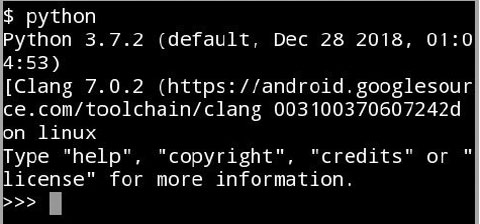
Lastly, to install python 2.7.x, open termux, and type
Pkg install python2Now, this command will install python 2.7.x on your termux and will be ready to be used.
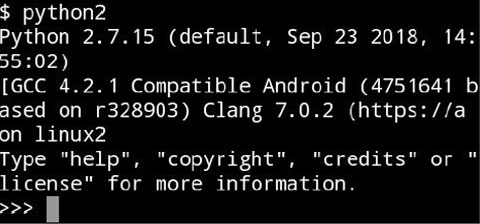
⚡ Warning: upgrading major or minor versions of the Python package, for example, from Python 3.8 to 3.9, will make all your currently installed modules unusable.
You will need to reinstall them. However, upgrading to patch versions, for example from 3.8.1 to 3.8.2, is safe.
The programming language on termux
Termux is often used for software development, and information science education. Also, you might be surprised that almost all languages are usable on termux.
Termux is such a powerful Linux environment that can handle the above Programming Languages.
- C
- C++
- Python 3.x
- Python 2.7
- Ruby
- Perl
- PHP
- …
To install clang on termux you just type the command
Pkg install clangThis command is used to install c & c++, During installation, it will ask you if you allow termux to use the same space in your phone hint “y” and then enter
You may like also Best android apps termux learner from play store
Also, if you want to install PHP, use this command:
pkg install php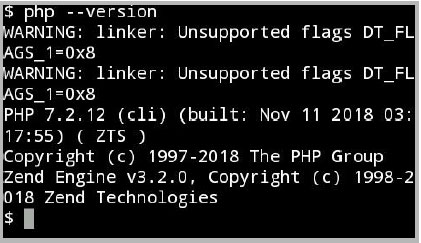


Pingback: How to install kali linux in android|| Kali NetHunter – tgeniusclub
Pingback: Best professional Hacking tools on Termux for Ethical Hacker
Hi
Hi
Pingback: How to install kali Linux on termux - Tgeniusclub
Pingback: hack android with infect termux hacking tool - Tgeniusclub