Savefrom.net is a powerful and user-friendly video downloader that allows you to easily download videos from various online platforms. Whether you want to save a favorite music video, educational content, or captivating clips, Savefrom.net provides a convenient solution.
This article will guide you through the process of using Savefrom.net, from understanding its features and capabilities to exploring advanced options and troubleshooting common issues.
Additionally, we will provide tips and tricks to enhance your video downloading experience and compare Savefrom.net with other similar tools.
By the end of this article, you will have all the knowledge necessary to efficiently download videos using Savefrom.net and make the most out of its functionality.
Whether you’re an avid video downloader or new to the game, this article will provide you with the necessary information to make the most of Savefrom.net Video Downloader.
Table of contents
- Introduction to Savefrom.net Video Downloader
- Troubleshooting Common Issues with Savefrom.net Video Downloader
- Understanding the Features and Capabilities of Savefrom.net
- Alternatives to Savefrom.net Video Downloader
- Getting Started: How to use Savefrom.net Video Downloader
- Conclusion: Making the Most of Savefrom.net Video Downloader
- How to download YouTube videos by installing an add-on in your browser
Introduction to Savefrom.net Video Downloader
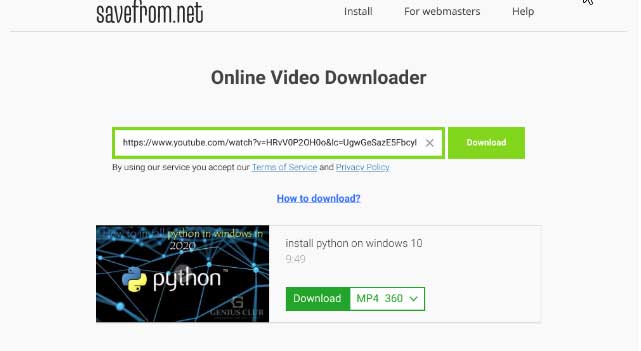
What is Savefrom.net?
Savefrom.net is a video downloader website that allows you to download videos from popular platforms such as YouTube, Facebook, Instagram, and many more.
It’s a lifesaver for those moments when you come across a video you absolutely love and want to watch offline without relying on a stable internet connection.
Benefits of Using Savefrom.net
Using Savefrom.net has its perks. First and foremost, it’s absolutely free! No need to sign up or pay for any subscriptions.
It’s a straightforward and hassle-free process that saves you time and effort. Plus, it supports a wide range of video platforms, making it your go-to tool for all your video downloading needs. So wave goodbye to buffering and enjoy your favorite videos whenever and wherever you want.
This is where Savefrom.net Video Downloader comes in handy. In this article, we’ll explore what Savefrom.net Video Downloader is, its benefits, and how to use it effectively.
Understanding the Features and Capabilities of Savefrom.net
Supported Video Platforms
Savefrom.net supports an extensive list of video platforms, including the big players like YouTube, Vimeo, Dailymotion, and Facebook.
So no matter where you find that must-watch video, you can rest assured that Savefrom.net has got you covered.
Compatibility with Different Browsers
Savefrom.net works seamlessly with all major web browsers, including Chrome, Firefox, Safari, and even Internet Explorer (for those who still cling to the past).
So no matter which browser you prefer, you can download videos with ease.
Integration with Popular Video Players
Savefrom.net also integrates smoothly with popular video players like VLC and MPlayer. This means you can watch your downloaded videos directly on these players, without needing to convert or transfer files to different formats. It’s like having a one-stop shop for all your video needs.
Getting Started: How to use Savefrom.net Video Downloader
With savefrom.net, you can download videos with an online video downloader or by adding add-ons to your browser
Step-by-Step Guide to Downloading Videos with Savefrom.net
To get started, open your web browser and visit savefrom.net. Simple enough, right? Nothing complicated so far.
1. Next, go to the video platform where your desired video is located (YouTube, for example) and copy the video’s URL. Just right-click on the video and select “Copy video URL.” Easy peasy.
2. Now, go back to Savefrom.net and paste the video URL into the provided field. You can do this either by right-clicking and selecting “Paste” or by pressing Ctrl+V (or Command+V for our Mac friends).
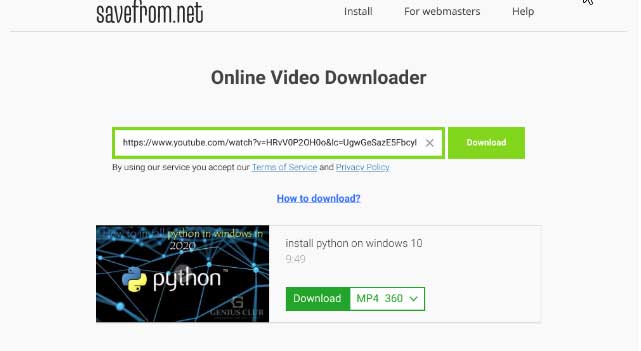
The video information should appear on the website.
3. Choose your preferred format and quality options from the available choices. MP4, FLV, and 3GP are some of the most common formats you can select from. Select the one that suits your needs and preferences.
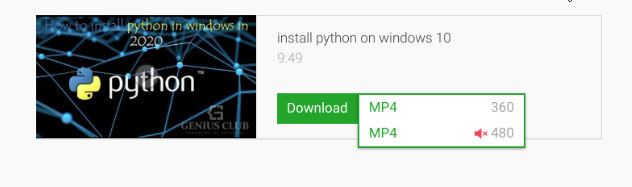
4. Once you’ve selected your format and quality, hit the download button, and sit back while Savefrom.net does its magic.
Your video will start downloading, and before you know it, you’ll have it ready to watch to your heart’s content.
4. Click the download button, and a list of available download options will appear.
5. After selecting the download option, the video will start downloading to your device. Then go to your download list or press CTRL + J and you will see all your downloaded files.
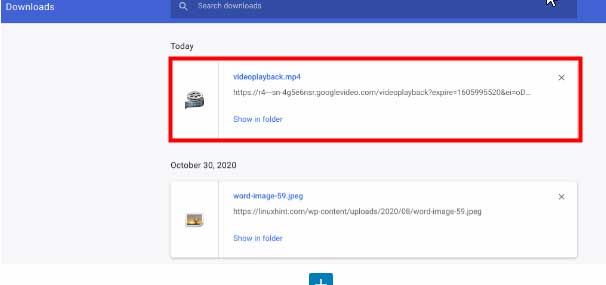
You may also like Best android apps termux learner from play store
How to download YouTube videos by installing an add-on in your browser
Savefrom.net Video Downloader offers browser extensions and bookmarks to make downloading videos even more accessible.
These allow you to download videos directly from the video-sharing website without having to navigate to the Savefrom.net website.
These extensions and bookmarks are available for popular web browsers like Google Chrome and Mozilla Firefox.
Once you’ve installed the YouTube downloader app on your Mac or pc, you’ll see the “Download” button below each video, offering to save HD or mp3.

You may also like Best android apps to learn programming
Then, click on the gray arrow to the right of the Download button in order to choose the preferred format.

Next, use CTRL+J to open the download files.
You may also like Best browser for privacy
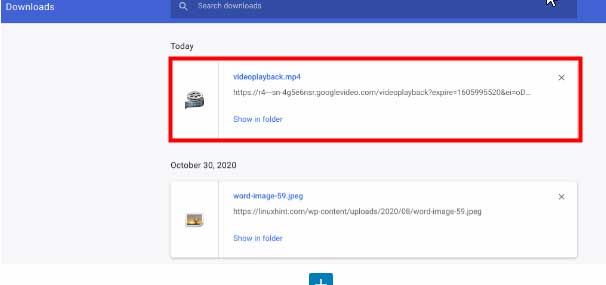
You may also like how to install Kali nethunter on android
Advanced Features: Customizing Video File Formats and Quality
Available File Formats and Quality Options
Savefrom.net Video Downloader offers a range of file formats and quality options to choose from. For example, you can download videos in MP4, 3GP, and WEBM formats, and in resolutions from 144p to 1080p.
How to Choose the Best File Format and Quality for your Needs
When choosing a file format and quality, consider the purpose of your video download. If you’re downloading a video for sharing on social media, a smaller file size may be more suitable.
On the other hand, if you’re downloading a video for personal viewing on a larger screen, a higher quality format and resolution may be better.
Troubleshooting Common Issues with Savefrom.net Video Downloader
Are you having trouble downloading videos with Savefrom.net Video Downloader? Don’t worry, you’re not alone. Here are some tips for troubleshooting common issues:
Browser Compatibility Issues
Savefrom.net Video Downloader is compatible with the latest versions of Chrome, Firefox, Safari, and Opera.
If you’re using an older version of your browser, you may encounter issues with the downloader. Make sure you have the latest version of your browser installed and try again.
Security Issues and Malware
Some users have reported security issues and malware when using Savefrom.net Video Downloader.
It’s important to only download videos from trusted sources and to use a reliable antivirus program to protect your computer.
Video Downloading Errors
If you’re receiving error messages when trying to download videos with Savefrom.net Video Downloader, try disabling any ad blockers or antivirus programs that may be interfering with the download process.
You can also try clearing your browser cache and cookies and restarting your browser.
Alternatives to Savefrom.net Video Downloader
If you’re not satisfied with Savefrom.net Video Downloader, there are plenty of alternatives available. Here are some other video downloaders with similar features:
Other Video Downloaders with Similar Features
Comparison of Savefrom.net with Other Video Downloaders
Savefrom.net Video Downloader offers a simple and easy-to-use interface, but lacks some of the advanced features and customization options of other downloaders like ClipGrab and Freemake.
YTD Video Downloader and 4K Video Downloader offer similar features to Savefrom.net, but may have better browser compatibility and fewer security concerns.
Conclusion: Making the Most of Savefrom.net Video Downloader
Savefrom.net Video Downloader can be a helpful tool for downloading online videos, but it’s important to use it safely and efficiently. Here are some tips for making the most of the downloader:
Summary of Savefrom.net Video Downloader Features and Benefits
- Easy-to-use interface
- Fast download speeds
- Supports multiple file formats
- Browser extension available


Upvote! Good job and keep up posting some interesting articles which may be relevant like this! Thanks a lot!
Pingback: Airdroid Best Android App To Transfer Files & Control Device
Pingback: 7 Best YouTube Video Downloaders and how to use them / Android Apps For 2020/
merci beaucoup pour cette aide ingenieur
je vous enprie frere
Merci beaucoup frere
You can download free video and does not require registration. It works on Windows, macOS, Android, iPhone, and iPad. Only a web browser is required. You don’t need to install any additional software. All videos can be saved offline.
If some one needs expert view about blogging and
site-building afterward i propose him/her to pay a quick visit this webpage, Keep up the fastidious job.
Have you ever considered creating an ebook or guest authoring on other websites?
I have a blog based upon on the same information you discuss and would really like to have you share some stories/information. I know my readers would value your work.
If you are even remotely interested, feel free to
send me an e-mail.
What’s up to every body, it’s my first pay a
visit of this webpage; this weblog includes amazing and in fact good information designed for readers.
There’s certainly a great deal to find out about this issue.
I love all of the points you’ve made.