Welcome users and happy new year, this article is about the 7 best termux shells you should know. If you are a termux user you must know this because it will help you when using termux. Well, before continuing you may also have a look at Termux package management everything you need to know. Most people make mistakes when starting with termux by ignoring some important steps that they should know.
Most beginners think they can be good hackers by only installing and using termux hacking tools. But let me tell you that you can’t become a good hacker doing that, but you can read this post to help you. How to become an Ethical Hacker also get into the penetration testing field. I’m sure by reading those articles you will get something before taking any decision also you can read Why you should avoid using Termux for hacking.
Well, now we can continue with our today article.
What is a shell? or Unix shells?
A shell is a command language interpreter that executes commands from standard input devices (like a keyboard) or a file. Shells are not parts of the system kernel, but use the system kernel to execute programs, create files, etc.
A Unix shell is both a command interpreter and a programming language. As a command interpreter, the shell provides the user interface to the rich set of gnu utilities. The
programming language features allow these utilities to be combined.
Files containing commands can be created, and become commands themselves. These new commands have the same status as system commands in directories such as /bin, allowing users or groups to establish custom environments to automate their common tasks.
The shell’s job is to translate the user’s command lines into operating system instructions. For example, consider this command line:
sort -n phonelist > phonelist.sortedIn termux when you want to change the login default shell you can use the command:

Use chsh from termux-tools to change your login shell. Currently, Termux supports bash, fish, tcsh, zsh and a few other shells.
List of the 7 Termux shells
1. Bash
Bash is the shell, or command language interpreter, for the gnu operating system. The
name is an acronym for the ‘Bourne-Again SHell’, a pun on Stephen Bourne, the author
of the direct ancestor of the current Unix shell sh, which appeared in the Seventh Edition
Bell Labs Research version of Unix.
Also, is a sh-compatible shell that incorporates useful features from the Korn shell (KSH) and the C shell (csh).
It is intended to conform to the IEEE POSIX P1003.2/ISO 9945.2 Shell and Tools standard. It offers functional improvements over sh for both programming and interactive use. In addition, most sh scripts can be run by Bash without modification.
Bash is the default shell after installing termux.
The BASH shell init files are ~/.bashrc, $PREFIX/etc/bash.bashrc and more. Also, if you want to know more about termux bash you can use the command `man bash` and `info bash` you will get more information.
Homepage: https://www.gnu.org/software/bash/
2. Beanshell

BeanShell is a small, free, embeddable Java source interpreter with object scripting language features, written in Java. It executes standard Java statements and expressions but also extends Java into the scripting domain with common scripting language conventions and syntax. BeanShell is a natural scripting language for Java.
To install beanshell it’s easy, you can just use the command:
pkg install beanshellHere are a few examples of BeanShell commands:
- source(), run() − Read a bsh script into this interpreter, or run it in a new interpreter
- frame() − Display a GUI component in a Frame or JFrame.
- load(), save() − Load or save serializable objects to a file.
- cd(), cat(), dir(), pwd(), etc. − Unix−like shell commands
- exec() − Run a native application
- javap() − Print the methods and fields of an object, similar to the output of the Java javap command.
- setAccessibility() − Turn on unrestricted access to private and protected components.
Also, you can check the complete list of BeanShell Commands for more information.
Homepage: https://beanshell.github.io/
3. Fish shells

fish is a smart and user-friendly command line shell for Linux, macOS, and the rest of the family.
- Extensive UI: Syntax highlighting, Autosuggestions, tab completion and selection lists that can be navigated and filtered.
- No configuration needed: fish is designed to be ready to use immediately, without requiring extensive configuration.
- Easy scripting: New functions can be added on the fly. The syntax is easy to learn and use.
Also, for more information yo can visit fishshell documentation or its homepage: http://fishshell.com/. Then, to install fish you can use the command:
pkg install fish4. IPython shell

IPython is a powerful and also an advanced interactive shell for Python language. it also provides a rich toolkit to help you make the most of using Python interactively.
One of Python’s most useful features is its interactive interpreter. It allows for very fast testing of ideas without the overhead of creating test files as is typical in most programming languages. However, the interpreter supplied with the standard Python distribution is somewhat limited for extended interactive use.
The goal of IPython is to create a comprehensive environment for interactive and exploratory computing.
Then, to install IPython on termux you must have python installed on your termux then you can use the command:
pip install ipythonFor more information you can also visit IPython homepage: https://ipython.org/
5. TCSH shell
TCSH is a C shell with file name completion and command line editing. The TCSH shell init files are ~/.tcshrc, $PREFIX/etc/csh.cshrc and more. Also you can use the command `man tcsh` and `info tcsh` for more information.
And also for more information you can visit tchs home page:http://www.tcsh.org/
Then, to install TCSH shell on termux you can use the command:
pkg install tcsh6. Xonsh
Xonsh is a Python-powered, cross-platform, Unix-gazing shell language and command prompt. The language is a superset of Python 3.6+ with additional shell primitives that you are used to from Bash and IPython. Also, it works on all major systems including Linux, OSX, and Windows. Xonsh is meant for the daily use of experts and novices.
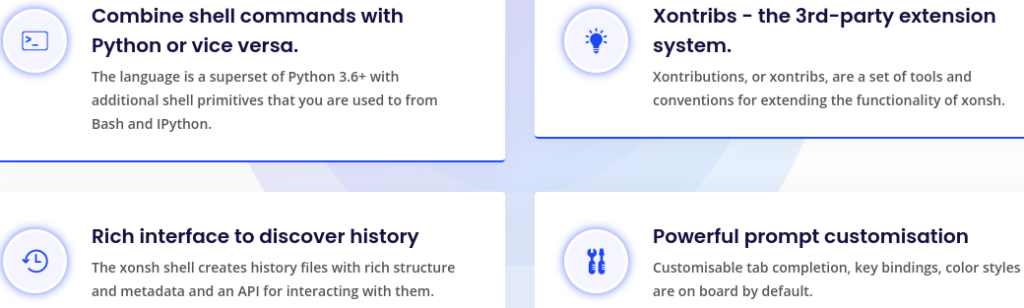
Also for more information about xon you can visit its homepage: http://xon.sh/ and also for the installation you can just use the command:
pkg install tcsh7. ZCH
Zsh is a shell designed for interactive use, although it is also a powerful scripting language. Many of the useful features of bash, ksh, and tcsh were incorporated into zsh.
The zsh shell init files are ~/.zshrc and $PREFIX/etc/zshrc and more. Also you can use the command man zsh and info zsh for more information.
And also you can visit its home page: https://www.zsh.org/ and also for the installation you can use the command:
pkg install zchConclusion
These are the 7 best shells for termux, hope you will do more research about them because they are useful for both beginners and advanced users, I wish you goodluck. Also, if you may have a question don’t hesitate to comment down so that we help you with an answer.
Also, yo can check termux wiki for some additional information about termux shells.

