You may be in need to share your files across platforms without USB cable and mobile data cost or to remote your phone at any time. Here is the best solution on how you can save your time to share your files without much effort with the coolest android app named AirDroid.
What’s is Airdroid?
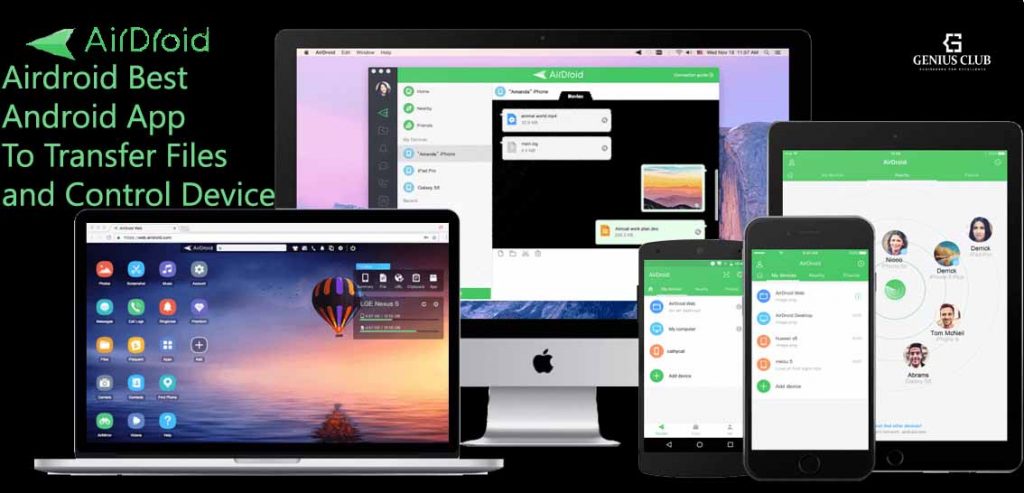
AirDroid is a free and fast Android app that helps you manage your Android phone/tablet from a web browser, all over the air. Also, you will see that AirDroid philosophies are: one less cable. Move things on and off your Android device without a USB cable, and even when the device is not nearby.
Additionally, Airdroid allows you to create a free account and you can upgrade to a premium account.
You may also like Tor browser – best browser for online Privacy and Anonymity
Free account
The first possibility that Airdroid gives you is to create a free account that allows you to transfer files across devices, control mobile devices remotely, receive and reply to messages on a computer. Also, It fulfills basic needs.
Premium account
The second possibility it offers a premium account that allows more remote connection data quotas, more devices under one account, folder transfer, and remove ads, etc. Also, It’s the ultimate AirDroid experience. View the list of all the Premium account features
You can also, download airdroid on his official page: available for Android, ios, windows, mac os x, airdroid web.
Why to use AirDroid?
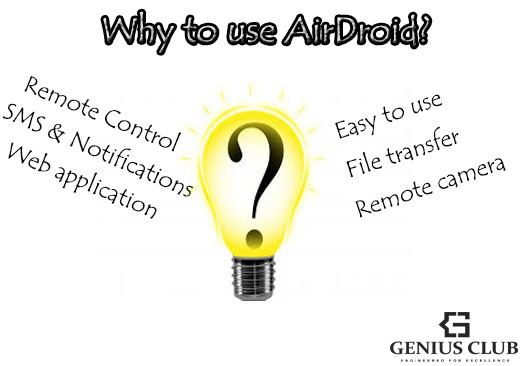
Here are some reasons why to use AirDroid.
- Easy to use
- Remote Control – You can control your device anytime
- File transfer – Transfer files without cable
- SMS & Notifications – Never miss an important message during work
- Remote camera
- Web app – manage files on devices via a web browser
AirDroid helps to transfer files across platforms without USB cable and mobile data cost. Millions of photos and files are shared by AirDroid users in over 150 countries every day. Also, AirDroid is the best productivity app for you to share photos, videos, audio, or any files with your friends and across screens.
You may also like Best android apps to learn programming
What can you do AirDroid?
As mentioned above, you can do plenty of things with Airdroid. First, with AirDroid, you can create a free account or a premium account, but a free account is limited to use some features.
File transfer – Transfer files without cable
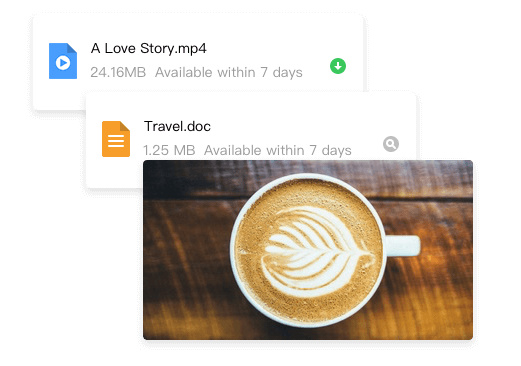
Also, with Airdroid you can transfer files, photos, documents, music, or APKs, all without a cable. You can even transfer folders and manage files remotely.
You may also, need to get more information about premium account click here Folder transfer is for Premium accounts only
Remote control – control your devices anytime
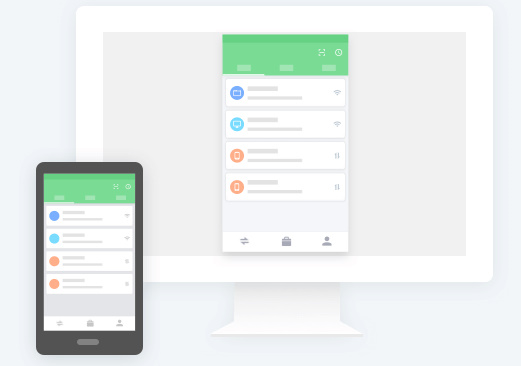
No matter it’s a local or remote network, you can use Remote Control to take complete control of your Android devices. Also, Screen Mirroring allows you to present your device screen, doing game live streaming and demonstrating apps, etc. You can also use the remote keyboard to type on your device using your computer keyboard.
Additionally, it has an independent remote control App that supports access to mobile devices from the phone.
You may aslo, want to get the independent remote control app of airdroid Get AirMirror
SMS & Notifications – Never miss an important message during work
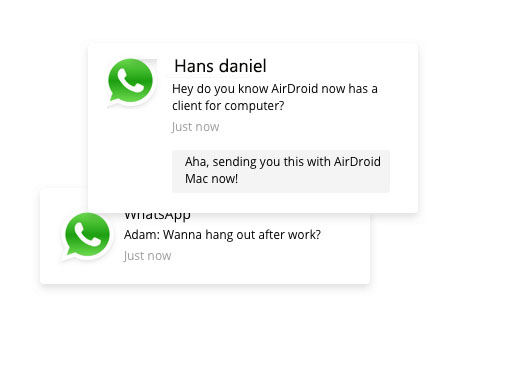
Also, the desktop notification feature allows you to mirror notifications of SMS, emails, app notifications (like WhatsApp, Kik, Line, etc.) to your computer and quickly reply to them. No more need to check your phone, and never miss an important message.
Remote Camera
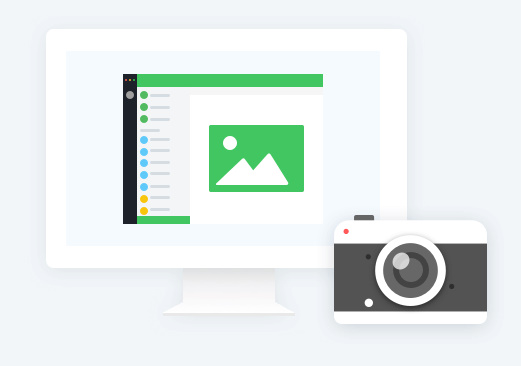
Additionally with aidroid you can remote your camera.
Nb: Remote connection is for Premium accounts only
Web app – Manage files on the device via a web browser
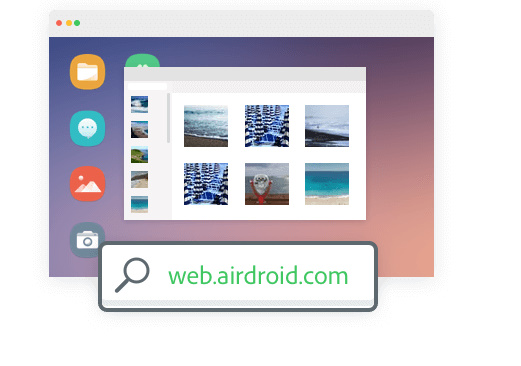
With airdroid web app no need to install any client, no restriction to any system, you just need a web browser to enjoy all the Airdoid features to manage your devices. The best solution during travel or for managing devices on a computer without the desktop client installed.
See also, how to download videos with savefrom.net
closing words
well done you have reached the end of this post. hope it was interresting for more information go on the official page of airdroid.


Thanks