In today’s digital age, your cell phone is a treasure trove of personal information, making it a prime target for hackers.
If you’ve noticed suspicious activity on your mobile or are concerned about its security, this guide will help you identify and remove potential threats.
Follow these steps to protect your device and keep your personal information safe.
Signs Your Phone May Have Been Hacked
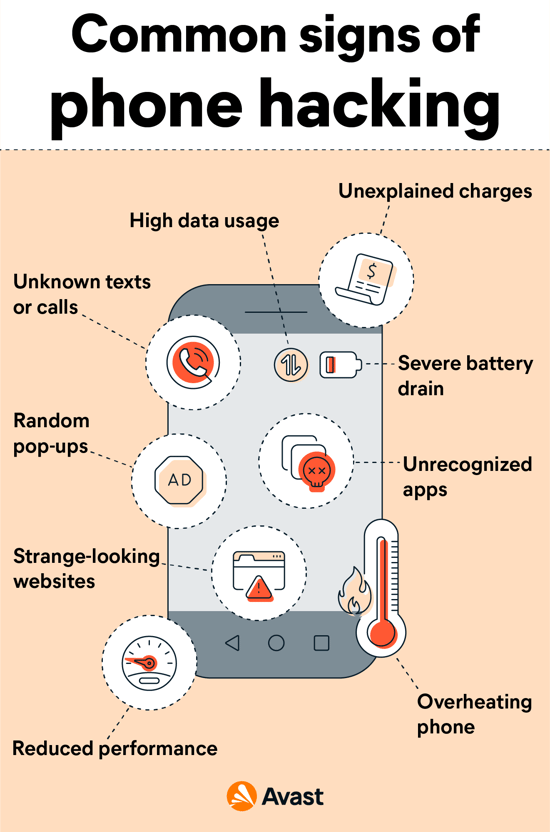
1. Unusual Behavior and Suspicious Apps on your phone
One of the first signs of a hacked smartphone is unusual behaviour. If your smartphone starts opening random apps or showing notifications, or if you notice apps you haven’t installed, your device may be at risk.
Although some apps may install automatically after system updates, it is always wise to verify the authenticity of the apps through the Google Play Store or Apple App Store.
2. High battery usage
Unexpected rapid battery drain can also be a sign of a security breach. If your phone’s battery drains faster than usual, it’s important to investigate further.
3. Slow performance
A damaged smartphone often works slowly. If your device is slow for no apparent reason, it could be running malicious processes in the background.
4. Unexplained Data Usage Spikes
You’re scrolling through your data usage history and suddenly notice a spike that could rival Everest. If you haven’t repeatedly watched cat videos, that could be a red flag that your smartphone has been hacked. So if your data usage is skyrocketing for no apparent reason, it might be time to look at it…
5. Suspicious Texts or Phone Calls
You get a text from your best friend asking if you’re secretly a Nigerian prince who needs money. This isn’t your typical convo unless you’ve just discovered royal blood.
Suspicious text messages or calls from unknown numbers or even known contacts can indicate a security breach in your smartphone. So if your device is hosting questionable communications, it’s time to take action…
6. Unexplained Pop-Ups or Ads
Have you ever been bombarded with unexpected pop-ups and ads while innocently browsing your smartphone? If those unwanted intrusions start to feel like those party bumps that just won’t go away, it could be a sign that your phone has been hacked.
Hackers often use these pop-ups and ads to add malware to your device or trick you into clicking on malicious links.
So if your smartphone is starting to look like a virtual carnival of unwanted distractions, it might be time to have a look at it…
You may also like how to know if Your smartphone is Tapped or spied
7. Strange activity on Social Media Accounts
Picture this: You log into your favorite social media account and discover that you’ve seemingly become a global fashion influencer overnight, posting in languages you can’t even pronounce.
If you notice strange messages, or links on your social media that you didn’t authorize, it could be a sign that your account has been compromised.
Hackers like to use hacked social media profiles for everything from spamming friends to spreading misinformation.
So if your social media presence is starting to resemble a parallel universe where you’re not logged in, it’s time to conquer your digital territory and secure your smartphone and your account…
How to remove a hacker from your phone
1: Install a reputable mobile phone antivirus
Install a reliable mobile antivirus to remove a hacker from your smartphone. Applications like Total AV or Bitdefender are recommended for their strong security features.
Download the antivirus of your choice from the Google Play Store or Apple App Store, and install and register the application.
2: Run a full scan
After the device is installed, run a full scan on your device. This process may take some time as the antivirus thoroughly scans your applications and files for potential threats.
After the scan, follow the recommendations provided by the antivirus application to resolve potential security issues.
3: Enable real-time protection
Protect your device from future threats by enabling real-time protection in your antivirus application. This feature constantly monitors your smartphone for malicious activity and provides continuous protection.
4: Factory reset as a last resort
If your device is at risk despite the instructions above, consider doing a factory reset. This process will restore your smartphone to its default settings and settings and delete all data. Back up your important data before doing a factory reset.
Android:
- Go to Settings > System> Advanced Settings > Reset Settings.
- Select Delete All Data and confirm with your password or biometrics.
iPhone:
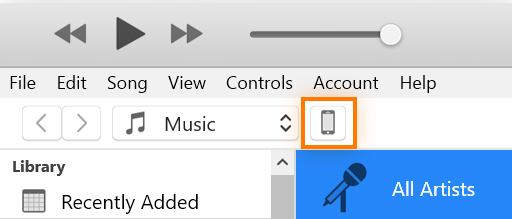
- Go to Settings > General > Move or Reset iPhone.
- Select Erase All Content and Settings and confirm with your password.
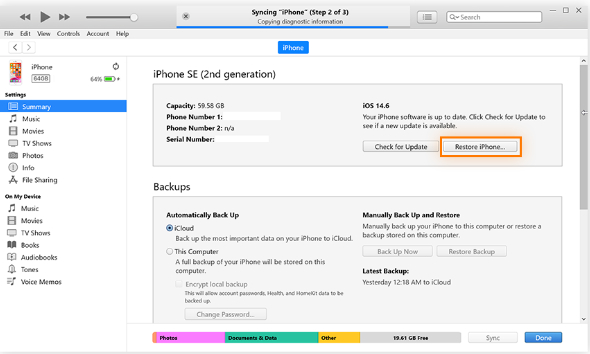
Avoid future hackers
1. Use a mobile antivirus with real-time protection
A good mobile antivirus with real-time protection can prevent 99% of malware, spyware and other malicious. programs to compromise your smartphone.
2. Use a VPN on Public Wi-Fi

Public Wi-Fi can be insecure, making it easy for hackers to access your data. Use a VPN (virtual private network) to encrypt your internet traffic, especially when connected to public Wi-Fi networks.
3. Download apps from trusted sources
Always download apps from the Google Play Store or Apple App Store. Avoid downloading software from unsecured or unknown websites, as they may contain malware.
Avoid clicking ads on dangerous sitesAds on torrent or adult sites can redirect you to malicious sites or initiate malicious downloads. Be careful and avoid clicking on these ads.
4. Keep your phone up to date
Update your phone’s system regularly. Even small updates often include important security improvements that protect your device from new threats.
Conclusion
Protecting your cell smartphone from hackers is essential in today’s digital world. By following these steps, you can effectively eliminate existing threats and prevent future hackers. Stay safe, stay informed and keep your personal information safe.
For more cybersecurity tips and updates, subscribe to our newsletter for more cybersecurity tips.
Remember, the best defence against hackers is vigilance and proactive security measures. Be safe out there!

