what is a GUI?
stands for “Graphical User Interface” and is pronounced, “gooey.” It is a user interface that includes graphical elements, such as windows, icons, and buttons.
The term was created in the 1970s to distinguish graphical interfaces from text-based ones, such as command-line interfaces.
However, today nearly all digital interfaces are GUIs. In this article, we are going to discuss the top 5 python GUIs among all GUI libraries.
Also, read this article, if you want to know the reasons why to learn python.
Python GUI’s
1. Kivy

Kivy is an open-source Python library for the rapid development of applications that make use of innovative user interfaces, such as multitouch apps.
This framework is cross-platform and runs on Linux, Windows, OS X, Android, iOS, and Raspberry Pi. The graphics engine is built using a modem and fast graphics pipeline.
2. PyQT5
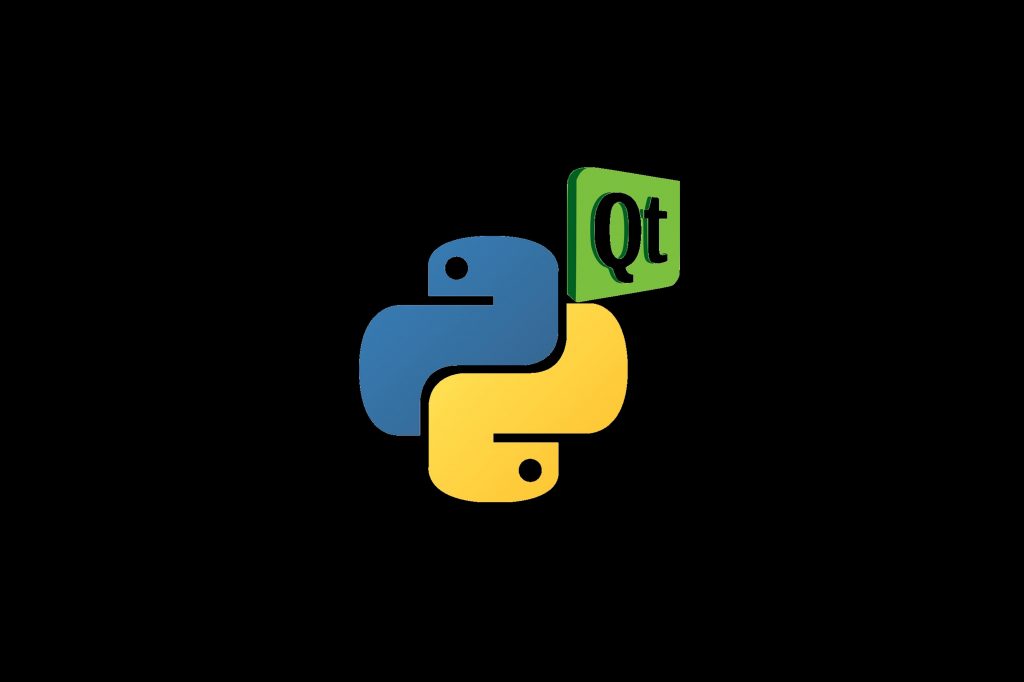
PyQt is a set of Python v2 and v3 bindings for The Qt Company’s Qt application framework and runs on all platforms supported by Qt, including Windows, OS X, Linux, iOS, and Android.
Also, this framework brings together the Qt C++ cross-platform application framework and the cross-platform interpreted language Python.
Qt is a cross-platform application development framework for desktop, embedded, and mobile. Also, it includes abstractions of network sockets, threads, Unicode, regular expressions, SQL databases, SVG, OpenGL, XML, a fully functional web browser, a help system, a multimedia framework, as well as a rich collection of GUI widgets.
3. Tkinter

Tkinter or Tk interface is Python’s de facto standard GUI (Graphical User Interface) package. This is an open-source framework and is available on platforms like Unix and Windows.
It is one of the simplest and most popular ways to build a GUI-based application in Python.
4. WxPython
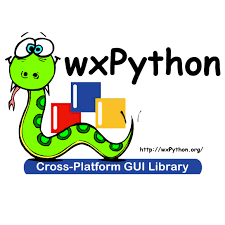
WxPython is an open-source cross-platform GUI toolkit for Python. It is implemented as a set of Python extension modules that wrap GUI components of the popular wxWidgets cross-platform library, which is written in C++.
Also, with the help of this framework, developers can create native user interfaces for their Python applications that run on Windows, Macs, Linux, or other Unix-like systems.
Since the programming language is Python, wxPython programs are simple, easy to write, and easy to understand.
5. PySimpleGUI
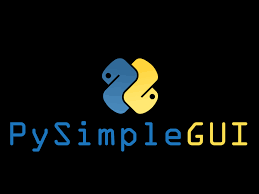
PySimpleGUI is a GUI framework for Python that supports Python 3. It is simple to create custom GUIs with the help of this framework.
Currently, there are 4 actively developed and maintained “ports” of this framework which are tkinter which is fully complete, Qt using Pyside2 which is at the alpha stage, WxPython which is at the development stage and Remi (Web browser support) which is also at the development stage.
Closing Notes
Thanks, You made it to the end of the article. Good luck with your choice of your desired Python GUI! It’s certainly a great decision and will pay you a lot in the near future.
Please leave a comment if you enjoyed this article; also, please share it with your friends and colleagues; and don’t forget to follow tgeniusclub on Twitter, Facebook, and Instagram.


Vrement vous venez de m’aider beaucoup (Kivu)
Pingback: How To Install Python On Windows best to follow – tgeniusclub